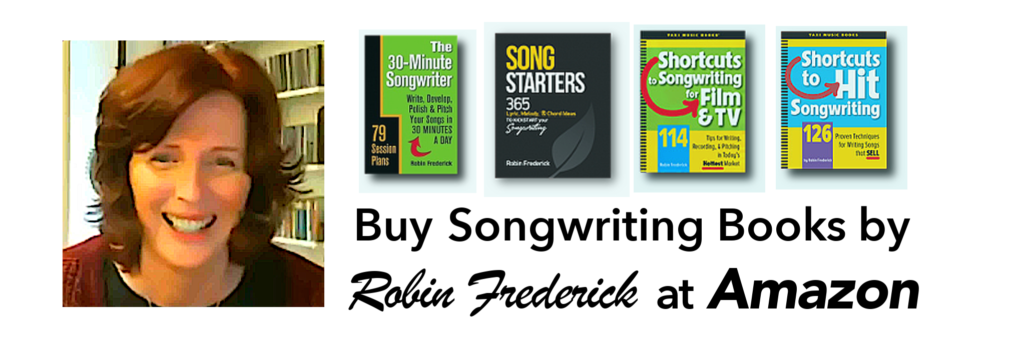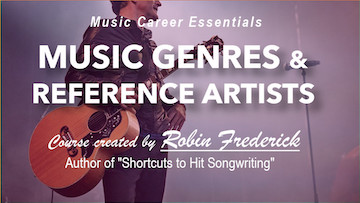When I asked successful music supervisors how they manage to find the song they’re looking for among the thousands of song links, mp3s, and CDs they collect every year, they all told me they keep “song playlists.”
Music supes have to find songs quickly. When a film director or TV series producer shouts “Get me a quirky, upbeat love song!” the music supe has to scramble to find three to four songs that fit that description ASAP. A playlist of “Quirky, Upbeat Love Songs” will be just what’s needed. If they don’t have that, the chances of uncovering the right song in a few short hours will be next to zero.
Why do YOU need playlists?
There are many reasons to keep song playlists. For example, they are the quickest, most reliable way to find a reference song for genres, arrangements, vocals, and just about everything else. And they can help you speed up your songwriting and keep you on track while you write. This is essential if you’re going to pursue a serious career as a songwriter or artist.
If you’re writing for the Film & TV market, you’ve probably seen a “music brief.” Briefs are sent out by music publishers, music supervisors, and creative directors at ad agencies to let song creators know what they’re looking for.
The turnaround time to submit a song for a brief is often short (“We need it yesterday!”) and the demands are specific—genre, mood, even tempo may be part of a music brief. As a songwriter—especially if you’re writing songs for film, television, or commercials—you’ll be pitching to briefs like this.
So how do accurately and quickly write a song to fit a music brief? The first thing to do is look for existing songs that would work for that use and let it inspire ideas for a song of your own. I’m not suggesting that you copy another song. But you might find a groove, a style, a vibe that will suggest an approach that will work for you.
Many times, the music brief itself will include one to three songs in the style asked for. When that happens, you’re in good shape. But if the brief doesn’t include any reference songs, you’re on your own. That’s when you go to your song playlists.
If you use Spotify, Apple Music, or other stream-on-demand music sites, you’re already familiar with their artist and genre playlists. And, of course, you can create your own playlists. On Spotify, look for the “Create Playlist” link and click on it. Give your song playlist a descriptive title and decide whether you want to make it public of private. Add a few songs and—Voila!—you’ve got a personal playlist.
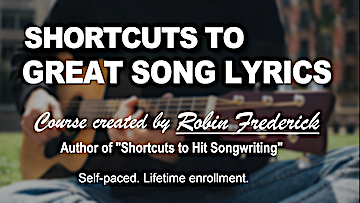

Quick! Find a quirky, upbeat love song!
Let’s say you have an opportunity to pitch a song to an ad agency looking for “quirky, playful, upbeat songs about falling in love.” What does that kind of song sound like? You could take a wild guess. You could spend hours waiting for for inspiration. Or you could go to a playlist of “Happy Love Songs” that you’ve created and listen through it.
If you don’t already have a song of your own with this feel, maybe you’re interested in writing one. It’s a very popular style with advertisers, in particular. You’ve heard plenty of ads that use this style –Subaru, Lowe’s, Traveler’s Insurance, and Volkswagen.
You can quickly get into the mood, and maybe grab a few ideas that will get you started just by listening to a few of the songs from these ads—songs you’ve added to a song playlist. As you listen, ask yourself…
- What kinds of instruments are being used?
- What’s the attitude of the singer?
- What does the rhythmic groove feel like?
- Could you blend some of these ideas with your own style to create something new with that feel?
Create a searchable playlist
The only drawback I find with Spotify playlists (and Apple Music at this time) is that you can’t add your own tags or notes to each song. I want to add a short description that will remind me what I found useful about the song and help me locate what I need quickly.
There are two ways around this.
1. iTunes
You can use iTunes to create a playlist then input keywords and descriptive information on the “Info” page (File > Get Info). I use the “Grouping” box for a description of the energy, emotional feel, and overall mood of the song, plus the instrumentation and vocal (male / female). I use “Comments” for lyric theme and key words in the lyrics. Then I can easily search for an “Upbeat / Quirky / Happy” song about “falling in love.” I just type a word or two in the Search Box in the iTunes window.
There are no hard and fast rules, just arrange songs so you can quickly find and hear them. When you hear a song in a commercial or TV show, notice the emotional feel (sad, happy, playful, urgent, angry). If you can’t identify it easily, you can often get a clue from the scene itself. If it’s a song you think is a good example, go over to iTunes and buy it. Enter the genre, emotional mood, lyric keywords, and any scene information that will help you find this song later on.
2. Text or Excel song playlists
It’s easy to create your own searchable song playlists. I keep text files sorted by genre. When I add a song, I decide first on the genre I want to put it in. I add the title and artist plus a short description that includes the same info I would enter into the iTunes “Get info” page. I can use the “Find” function to locate any song I’ve labeled as “quirky” or “upbeat.”
If you prefer to lay out the same information in a database format just use an app like Excel. Again, I recommend breaking it down by genre to start with.
Good playlists represent a considerable amount of work but, in the end, it can save you hours of searching for song examples and help you get your new songs solidly in the genre, mood, or energy level you want to pitch as quickly as possible.
by Robin Frederick